3D Printing
PVA AquaSolve™ FormFutura 3 mm
32.55€
FormFutura AquaSolve™ is a high-end cold water soluble PVA (PolyVinyl Alcohol ) type of 3D printer filament, which bonds very well to a variety of (thermo)plastics – such as PLA, PETG, ABS, and more – that print within a similar temperature range.
Out of stock
Email when stock available
Description
FormFutura AquaSolve™ is a high-end cold water soluble PVA (PolyVinyl Alcohol ) type of 3D printer filament, which bonds very well to a variety of (thermo)plastics – such as PLA, PETG, ABS, and more – that print within a similar temperature range. This makes AquaSolve an excellent PVA support material for dual extrusion prints.
AquaSolve™ PVA has a limited smell during printing and is non-toxic and biodegradable once dissolved in water.
Unique features
- Excellent (cold) water solubility
- FDM/FFF-optimized
- Great support material for complex dual extrusion prints!
- Good bonding to various (thermo)plastics
- Very limited smell during printing
- Biodegradable once dissolved in water
General printing guidelines *
| Nozzle size: ≥ 0.15mm | Layer height: ≥ 0.1mm | Flow rate: ± 100% |
| Print temp: ± 180 – 205° C * | Print speed: Medium | Retraction: Yes ± 5mm |
| Heat bed: ± 0 – 60° C | Fan speed: 0-25% | Experience level: Expert |
*) Above displayed settings are meant as guidance to find your optimal print settings. These ranges in settings should work for most printers, but please do feel free to experiment outside these ranges if you think it is suitable for your printer. There are a lot of different type of printers, hot-ends and printer offsets that it is extremely difficult to give an overall one-size-fits-all setting.
*) Do not exceed a printing temperature of 225˚C, because then PVA crystallizes quickly and it will no longer flow and/or dissolve in water. Printing with PVA materials does require a certain level of 3D printing expertise as PVA cannot stay too long in the hot secondary/support nozzle and needs to flow and by that needs expert tweaking to find the optimal “waiting temperature” for the material not to deteriorate/crystalizing in the hot secondary/support nozzle when not being printed.
General guidance for printing with PVA support materials
Printing with PVA in general isn’t plug and play and does require a fair amount of 3D printing expertise as there isn’t a generic one-size-fits all setting for dual extrusion printing with PVA materials. The optimal PVA settings can even vary between the same models of 3D printers.
One of the most common challenges is to establish a good bond between the PVA support material and the primary building material. Below parameters are of utmost importance to establish a good adherence.
- Verify the extrusion distance between the printed object and the PVA support.
- The default setting in most slicer software is often set at a distance of 0.1mm or 0.2mm, which works well for break-away support, but not for PVA support.
-
- For PVA support materials the extrusion distance must be set to 0.0mm as both materials must really come into contact with each other.
- The printing (nozzle) temperature is extremely important and it is advised to measure the actual temperature of the nozzle and to compare this temperature with the temperature set in the print settings.
- If the actual temperature of the nozzle is for instance 10° C lower than the temperature in the print settings it might very well be that the layer of PVA support material is not flowing optimally into the layer of the primary building material. It is often seen that the actually nozzle temperature varies from the print temperature set in the slicing software.
- Verify if the nozzles of your printer are properly leveled and have exactly the same height, so that there is no “height difference” when layering the PVA support material on top of the primary building material.
- In order to verify this it is recommended to 3D print a 5cm x 1cm rod and to print every 1 to 2 layers with the left nozzle and the following 1 to 2 layers with the right nozzle and to repeat this process multiple times. If you notice a non-perfect layering then the nozzles aren’t properly leveled. This process can be done with PLA for instance.
Additional information
| Weight | 0.5 kg |
|---|---|
| Dimensions | 20 × 20 × 10 cm |
Reviews (0)
Be the first to review “PVA AquaSolve™ FormFutura 3 mm” Cancel reply
This site uses Akismet to reduce spam. Learn how your comment data is processed.
Related products
Filaments
Filaments
Filaments
Filaments
Filaments
Filaments
Filaments
Filaments







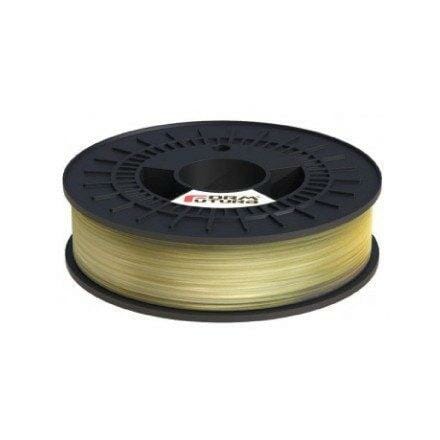









Reviews
There are no reviews yet.